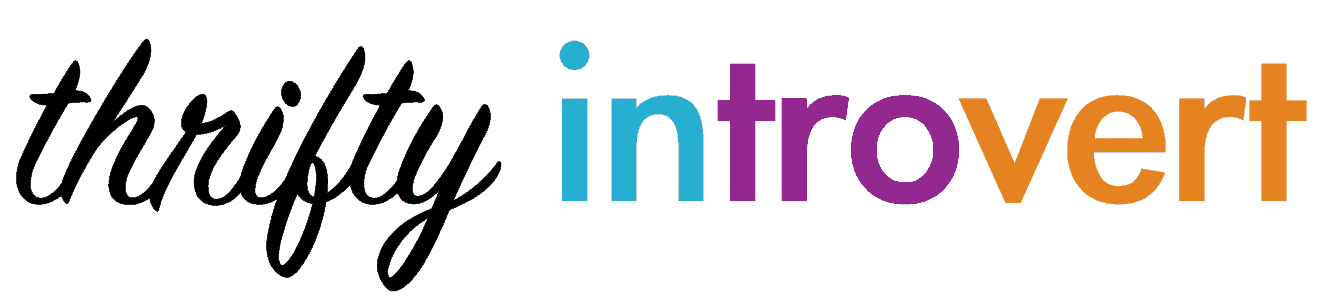How to Create a Niche Website That Makes Money [2024 Guide]

This post may contain affiliate links. If you decide to purchase through my links, I may earn a small commission. Read my disclosure page for more info.
Ready to leave your 9-5 and work for yourself, from home?
I was too!
And do you know what I discovered?
That you can make money online with your hobbies and build profitable online businesses.
I’ve since started not one, but TWO money-making blogs built around my interests.
So I’m here to tell you that starting a niche blog or website is the best way to turn your hobbies/interests into income.
But you’re probably wondering:
Isn’t blogging dead? Isn’t there too much competition? Can I actually build a money-making blog?
Well I’ll let you in on a little secret:
Blogging is NOT dead. It’s just changed.
Nowadays, you can still make a lot of money blogging by building niche websites.
So in this post, I’m going to walk you through everything you need to know to create a niche website and make money online.
And after months of research, courses, and launching 2 blogs of my own, I’ve put together this comprehensive, simple guide to making money with niche websites.
Ready to get started? Let’s go!
7. Next Steps
How to Start a Niche Blog and Make Money Online
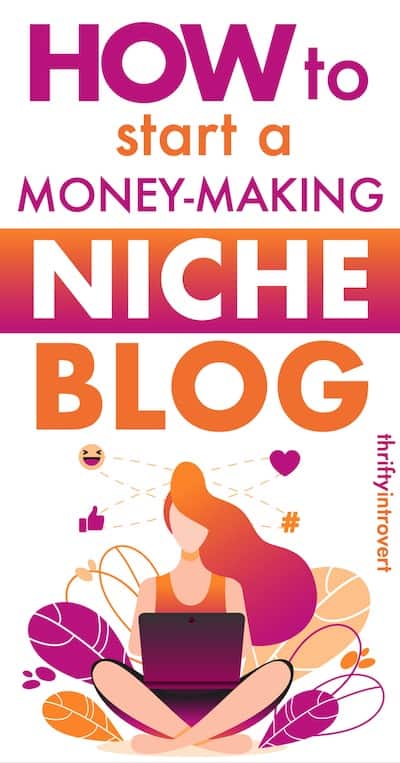
1. Niche Websites: The Basics
Let’s first go over some of the basics when it comes to starting a niche blog or website.
So if you’re a 100% newbie to this entire concept, don’t worry. I was too once upon a time!
Here are all the basics you need to know to kickstart your own niche blog…
What’s the difference between a blog and a website?
Nowadays, there actually isn’t much difference (if any) between a blog and a website.
A blog is nothing more than a bunch of online written posts.
And most websites actually have a blog section or category pages with hundreds, even thousands, of written online articles. Typically, you’ll see these categories or blog sections at the top of the website in the main menu.

However, when you hear the term blog, what probably comes to mind is something more like a personal blog. After all, at the onset of the blogging boom, bloggers used to write about just their personal experiences, thoughts, and ideas.
These personal blogs were actually fairly successful and did reach large audiences, mainly because there was less competition back then and ranking on Google was much easier.
Can we all just go back to 2010?
However, times have changed:
The good old days of using your blog as a personal diary are over, especially if you want to make money blogging!
Today, blogging and making websites is all about solving other people’s problems, answering questions, recommending products/services, and providing informative, well-researched content. Both blogs and websites (at least successful and profitable ones) do this.
Because of this, the terms blog and website are becoming more and more interchangeable. You’ll notice that I’ll be using both to refer to the same thing: a website with written content.
While you can definitely start a personal blog and gain a following, I’m focusing on the aspect of blogging and website creation that can make you some serious money.
Like 6-figures money…
Because, instead of just writing for your friends/family, why not make money blogging?
And let me tell you, it’s totally possible!
The most important thing is to choose a niche you’re interested in and one that has money-making potential. More on that later…
What is a niche? What is a niche website?
A niche is a small, specialized segment of the overall market that targets a specific audience who have a shared interest.
For example, there’s:
- the personal finance niche that teaches you have to manage and make money (Thrifty Introvert’s niche!)
- The fitness niche, which helps you stay active and exercise.
- The food niche, which teaches you how to cook.
- The beauty niche, that helps you stay up-to-date with fashion and makeup trends.
There are thousands of niches out there, but what they all have in common is that they target a specific audience within the larger market. Niches are focused around one main topic and one audience.
All of the major brand-names that you can think of, have a niche. Nike is in the athletic shoes niche. Apple is in the consumer technology niche. And Netflix is in the entertainment niche and targets TV and film obsessed binge-watchers (oh, how I love you Netflix).
However, I’m not suggesting that you go out there and take on Apple or Netflix…they’d crush you with their (figurative) pinky toe!
Rather, you’ll select a niche and create a website focused solely on that niche.
A niche website is a website that creates laser-focused content around a specific topic, specialized market, and for a target audience.
Niche websites primarily contain written content, but you can also incorporate YouTube videos, podcasts, and/or your own products/services on them as well.
What are some examples of niche websites?
It’s always good to take a look at some profitable niche sites before you dive head first into yours.
So here are some excellent examples of high-quality niche blogs, like you’re going to build:
- Food niche — Naturally Ella
- Photography niche — iPhone Photography School
- Hiking niche — Clever Hiker
- Pet niche — DogFoodAdvisor , Puppy Leaks
- Coffee niche — Roasty Coffee
As you can see, some of these sites are super niched down and focus on a very specific topic, e.g. iPhone photography and dog food reviews.
Others, cover a larger niche and have sub-niches within the site. Both of these approaches work, as long as you stay in your lane and stick to a primary, overarching niche.
Why should you start a niche blog?
Geez, there are so many reasons why you should start a niche website. It’s nearly impossible for me to narrow down the list, but I’ll try!
You should start a niche blog because:
- Niche blogs can make A LOT of money.
- Niche website creation is practically made for introverts.
- You work 100% independently.
- Everything you need to get started is online.
- You can create a site about almost any hobby or passion that you have.
- You can start it as a side-hustle and then scale it to your full-time gig.
- You get to set your own schedule and work from home.
- You’ll join the digital nomad club and be location independent!
- Once your niche website is up and running, it’s largely passive income
Those are some mighty big perks, eh?
When you build a niche website, you’re building an online business that is entirely yours. You keep 100% of the profits (well, minus taxes) and have complete creative control.
And later, after your site is earning, you can even sell your niche blog for thousands, even millions of dollars.
No joke. There is a huge market out there for buying and selling niche sites. Ka-ching!
How much do niche websites make?
Niche websites can make you an extra $200-$5000+ per month.
And it’s not unheard of for niche blogs to earn over $10,000 a month!
The best thing about niche sites is that you have multiple ways to monetize them.
Also, as your site ages and Google trusts you more, your traffic and therefore revenue will snowball. Your top performing posts will continue to get traffic and if you’ve monetized them well, then these posts will generate passive income. You set it and forget it, really.
How long does it take to make money with a niche website?
When you’re just getting started, it’s extremely important to have realistic expectations of how much you will make.
Niche websites will not make money overnight. This is not a get-rich-quick scheme!
Did I mention you’re building an online business? Yeah, it’s not a fast process…
Building a niche website, creating high-quality content, monetizing it, and getting loads of traffic takes time, hard work, and dedication. You’ll need to stick with it and be in it for the long haul.
And if you do, it’ll pay off, trust me. Because all the hard work you put in upfront will create passive income streams later on down the road.
In general, it’ll take around 6 months to a year to earn $500-$2,000 per month from your niche website.
However, there are a lot of factors that determine whether you’ll meet or exceed $2,000 per month in 1 year. It all depends on your niche, the competition you have, how good your content is, how much traffic you drive to it, and so on.
The long and short of it is:
Consistently create high-quality content and keep at it. If you do that, you’ll reach $2,000+ per month faster.
2. Choosing a Profitable Niche
Choosing the right niche will determine whether you make a lot of money…or no money at all.
I spent an entire year before settling on the personal finance niche for Thrifty Introvert.
And my other site?
It took me almost 2 years to come up with that niche idea!
Okay, yeah that’s a tad ridiculous, Sydney…
So to help you avoid a 2 year wait time and choose the right niche from the get-go, let’s spend some time talking about what makes a good niche.
What makes a good niche?
When deciding on your niche, you need to determine if it’s a good or bad niche in general and whether it’s one that suits you.
Here are 4 factors that make a good niche:
- It’s a topic that interests you. You’re going to be writing TONS of articles in this niche, so it should at least be one of your hobbies or interest you!
- You can monetize it. With traffic (display ads), affiliate marketing (advertising products), or your own products/services/courses?
- Other sites are making money in the niche. Google common questions in your niche and find other sites. Is it making money? How are they making money?
- The niche isn’t too competitive. Are there high-authority sites dominating Google SERPs (search engine results pages)? If so, you’ll have hard time ranking on page 1 and getting traffic.
If it’s a good niche, each and every one of these statements should ring true.
You shouldn’t start a site about a topic you’re not really interested in, because you’ll hate writing content for it.
You also shouldn’t just write about whatever topic you want if you can’t make money from it. That’s just a waste of time.
A good niche for your website is one that interests you, has an audience, and can be monetized.
What are some profitable niches?
I truly believe that almost every niche can be profitable. It just depends on what your income goals are and how steep the competition is.
There are people making a killing in the succulent niche (yes, succulents), the knitting niche, the woodworking niche, home aquarium niche, the Dungeons & Dragons niche…you get my point.
But if you want a nice, succinct list, here are my picks for 10 most profitable niches:
- Fitness & Weight Loss
- Personal Finance
- Travel
- Parenting (mom bloggers rock!)
- Food
- Beauty & Fashion
- DIY & Crafts
- Gadgets & Technology
- Gaming
- Personal Development
These are by no means the only profitable niches!
And you’ll also probably notice that there’s some serious competition in many of these niches.
So what do you need to do?
Niche down!
Don’t create a niche website around every topic having to do with food, for example. Become the expert on juicing, or vegan cuisine, or tacos (mmm, I’ll read that blog!).
The more you niche-down, the more you’ll become an expert on your topic and Google will reward you with TONS of traffic.
A super niched-down site can outrank even the biggest, most established domains in that niche! And that means you can make serious money.
Can you make money with any niche?
Yes, and no.
I’m a firm believer that almost every niche has the potential to make money online, and certainly every broad niche (food, personal finance, fitness, etc.) can make money.
But:
In order to make money in a niche, you need to create content that targets a particular audience. The more niche your audience, the higher likelihood that you can capture that market.
So for example, if you love all things crafts, you could make money blogging in the crafts niche. But with that broad of a topic, you’ll be competing with some big-name sites.
Instead, if you niche down from crafts to Cricut craft-making, your target audience becomes much clearer. After writing some high-quality Cricut content, you’ll get good traffic from Google and be able to monetize more easily.
Why?
Because you’ll know exactly what products and information your audience needs. And that’s what making money with niche websites is all about.
But a quick word of advice:
Don’t niche-down so much that it’s a topic people aren’t searching for or you won’t have enough content ideas for 100+ articles.
Like, don’t go creating a site about black ballpoint pens, for example. I mean, is there that much to write about there? Sorry pen fanatics…
A money-making niche is one that people are searching the internet for and can lead to never-ending content ideas.
How do I pick my blogging niche?
Whew, so much information so far!
So armed with all that niche knowledge, here’s my 6 steps to choosing your blogging niche:
- Brainstorm your hobbies/interests. Literally write down everything (and I mean everything!) that interests you. The more ideas the better!
- Decide if you can write a lot of content around this topic. Narrow down the list to those topics that you can already think of many potential articles, products, or services around.
- Do keyword sampling and competitor research. Keywords are what people type into Google and what you’ll write your articles about. Google some keywords and questions related to your niche idea and see what sites show up. Creep these sites to see whether they’re big-name sites or little guys and how (or if) they’re making money. Google more keywords until you can’t think of any more!
- Determine whether it’s a low, medium, or high competition niche. If big-name sites with teams of writers are showing up on every SERP, then it’s a high competition niche. However, if Google is returning smaller blogs and websites, then it’s lower to medium competition.
- Figure out ways you could monetize. For each niche idea, list the ways that other sites are monetizing and how you could make money off it. Either display ads, affiliate marketing, creating products (digital or physical), courses, subscriptions, etc.
- Verdict time: Is this a right fit for you? Now that you’ve determined all of these things for each niche idea, it’s time to look at your list and see which ones best suit you. For example, if you don’t want to create your own online courses and that’s the main way to monetize that niche site, then it’s not the right fit for you. Narrow down your list to niche ideas that are (ideally) low to medium competition, can be monetized, and fit you best.
If a niche passes these 6 tests, then move it to your short list of niche ideas. Then, keep brainstorming more niches. Don’t just settle on the first one!
You really want to think deeply and strategically about your blogging niche, because like I said, it will decide whether you succeed and make money…or not.
Do I need to be an expert in my niche?
This is one of the most common questions people have about blogging. And a lot of people (myself included!) stall on starting their website because they think they need to be an expert on their topic.
But the short answer is: no, you don’t need to be an expert.
I know it seems like you need to be certified, have a degree, or be a self-made expert in your niche. After all, how else are you gonna write all those articles and not sound like a total fraud?
But the truth is:
You just have to want to be an expert in your niche. It needs to interest you enough that you’re willing to research, write, and build a business around that topic.
If you’re blogging about a niche related to food, parenting, pets, DIY, etc., then you absolutely don’t need to be an expert when you start. Trust me, the expertise will come by just blogging.
However, for niches such as physical and mental health, certain finance topics (e.g. retirement, investing, taxes), and legal advice, being certified and having a degree and/or experience is required.
Why?
Because Google doesn’t want to send people searching for information in the mental health niche, for example, to land on some kook’s blog post that tells them to eat 20 bananas a day so their depression goes away.
When it comes to more sensitive topics (medical, legal, financial, etc.), Google wants verifiable expertise. This is part of EAT (Expertise, Authoritativeness, and Trustworthiness), a major factor in search engine ranking.
But for niches in less-sensitive topics, everyday expertise is all you need for Google to trust you and send traffic your way.
So get out there and share your passions/interests with the world! (and make money doing it)
- Memorize what makes a good niche.
- Follow my 6 steps to picking your profitable blogging niche:
- 1. Brainstorm your hobbies/interests.
- 2. Narrow them down to niches with lots of content ideas.
- 3. Do keyword sampling in Google and competitor research for each idea.
- 4. Determine how competitive each niche is.
- 5. Figure out how you’d monetize each niche idea.
- 6. Decide which niche fits you best.
- Understand EAT and whether it affects your chosen niche. Is this a sensitive topic, i.e. legal, medical, financial advice? If so, you’ll struggle to rank on Google and should choose a different niche.
3. Setting Up Your Niche Blog
1. Pick your domain name.
Now that you’ve narrowed down your niche, it’s time to choose your website/domain name!
This is one of the most exciting parts, but it’s a bit tricky.
See, ideally you should choose a domain name that signals your niche in some way, and one that isn’t longer than 2-3 words.
Why?
Because you want your domain and business name to be somewhat catchy but most importantly memorable!
As well, a domain name that uses some related words or reference to your niche will better help Google determine what your site is about.
For personal brands/blogs, using your own name is perfectly okay.
But for niche websites, you don’t want to use your own name. You want to choose a domain that tells Google and users your niche.
Look at some niche site name examples from before:
- Dog Food Advisor — Any questions about what this site will help you with? Didn’t think so…
- iPhone Photography School — Would you visit this for info on your Android phone? Nah…
- Clever Hiker — Do you think they’ll have a chocolate cake recipe? Umm, no…
Really spend some time brainstorming domain name ideas. Although you can change it later, it’s an absolute nightmare, especially after you’ve already started driving traffic.
To check if your desired domain name is available, use this nifty domain tool from Bluehost:
2. Sign up for Bluehost.
There are many different web hosts to choose from, but the one I highly recommend is Bluehost.
After all, I’ve used Bluehost to launch both of my niche websites.
Why?
Because there are huge benefits to using Bluehost:
- You’ll get a FREE domain name for 1 year
- It’s extremely affordable for people just starting out.
- Only $3.95 per month with a 36 month plan!
- Fully-integrated, easy WordPress.org setup —Wordpress powers 39% of websites on the internet!
- You can easily upgrade your plan later once your traffic snowballs.
- 24/7 customer support
Convinced yet?
Head on over to Bluehost now and click the green Get Started button.

The rest of this guide will walk you step-by-step how to install WordPress and start creating your niche website!
3. Create your WordPress site with Bluehost.
Choose your hosting plan.
After you’ve selected Get Started, you’ll choose your hosting package.
When you’re just starting a niche blog, all you need is the Basic plan for $3.95/month for 36 months. It will take time to outgrow this plan, and you can always upgrade it later!
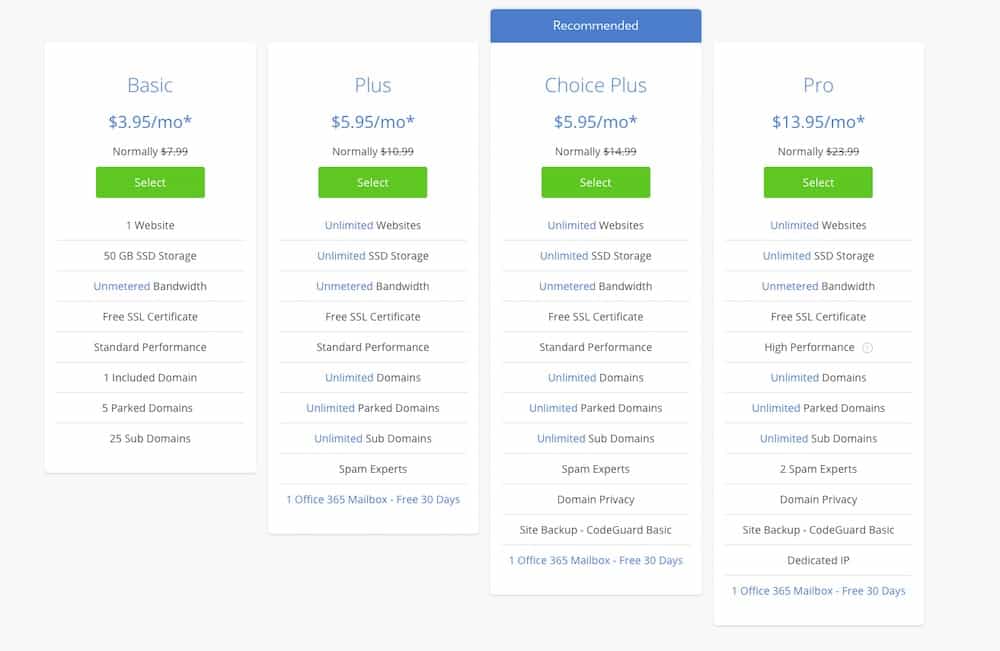
Choose your domain name.
Next, you’ll choose your domain name or, if you’ve already purchased one, type it in.
You’ll notice you can also select whether you want a .com, .net, .site domain ending. I’d recommend using .com because audiences are most familiar with .com addresses and they appear more professional.
If you’re stuck trying to decide on your domain name, you can also select “I’ll create my domain later” at the bottom of the screen.
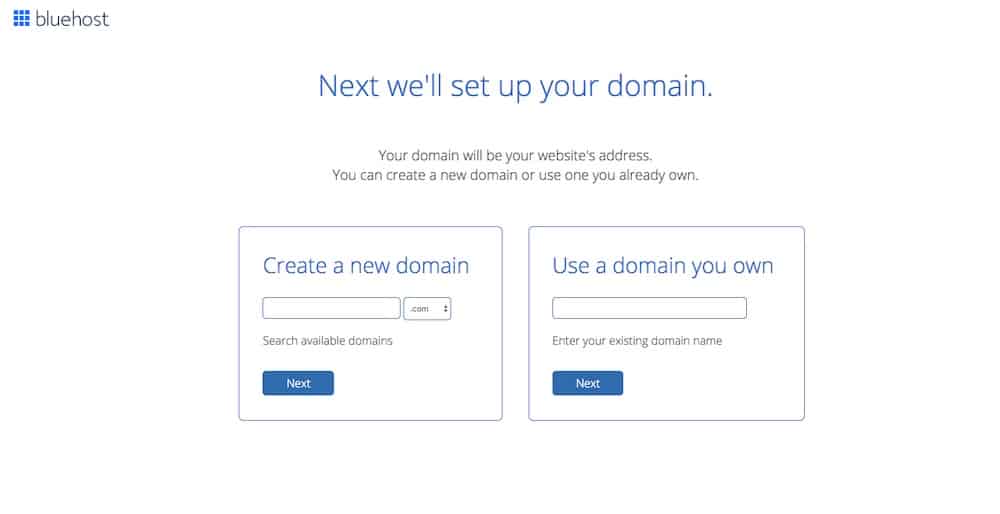
Enter your information and complete payment.
You’ll be asked to enter your name, address, and email address on the next screen.
Then, fill out your payment information.
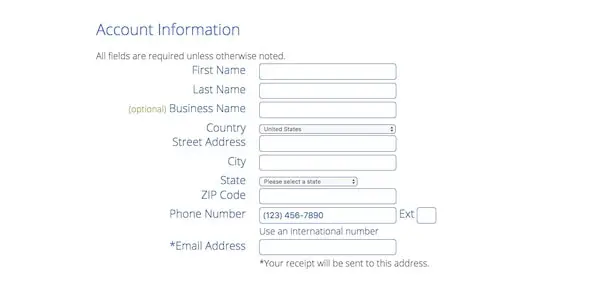
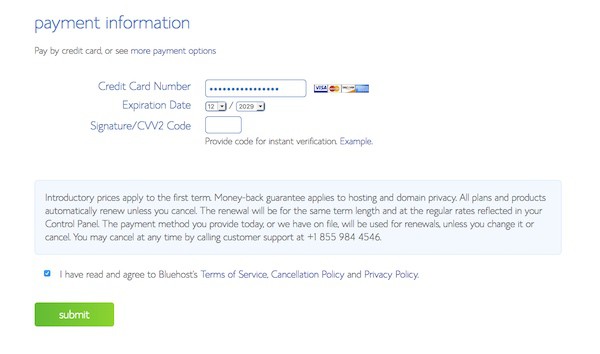
Choose your hosting package and add-ons.
Like I said before, making money off niche sites takes at least 6 months to 1 year. Therefore, I recommend you sign up for at least a 12-month package.
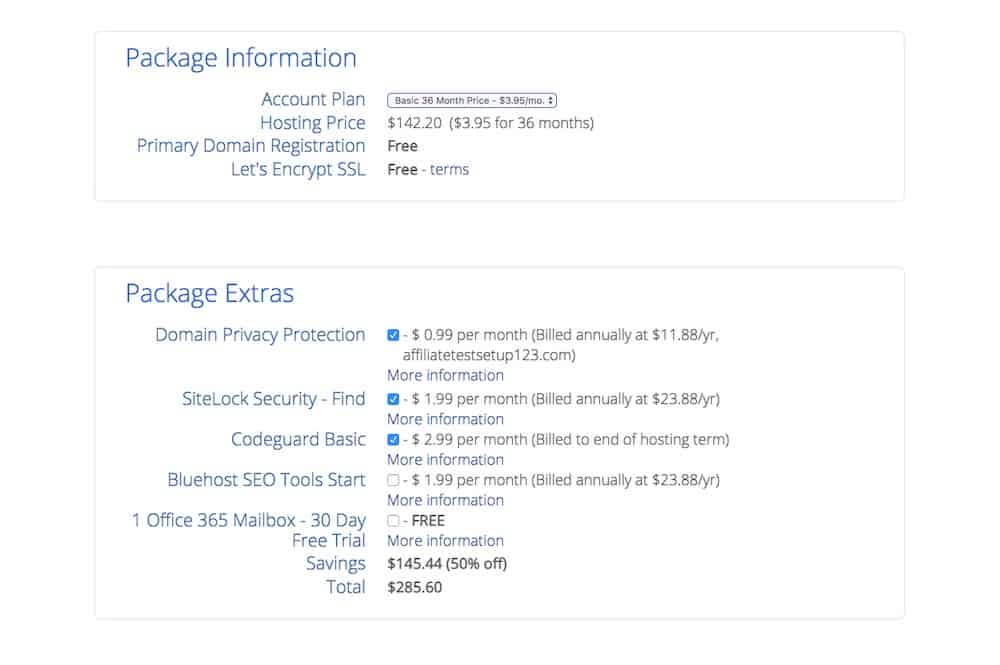
To lower your startup costs even more, go with the 36-month plan (like I did for my sites) so you get even more bang for your buck.
Remember:
You’re in this for the long haul because you want the freedom to:
- work wherever you want
- work whenever you want
- make money writing about a niche you’re interested in.
And for Package Extras, I’d recommend selecting the Domain Privacy Protection at the very least. It keeps your personal information out of public domain databases.
I made the mistake of not choosing that once, and low and behold (seemingly) every website designer and developer in the world started emailing me asking for work.
After tons of emails for days, I finally figured out where I went wrong and bought the Domain Privacy! So I’m telling ya, it’s a must!
Also, I’d recommend selecting SiteLock Security to protect your website from hackers. This isn’t required, but a little extra security goes a long way and gives you a peace of mind.
Create your login details and website info.
Create a strong password for your Bluehost login. You want this to be as secure as possible! Then, click “go to login” and log in with your domain name and password that you’ve just created.
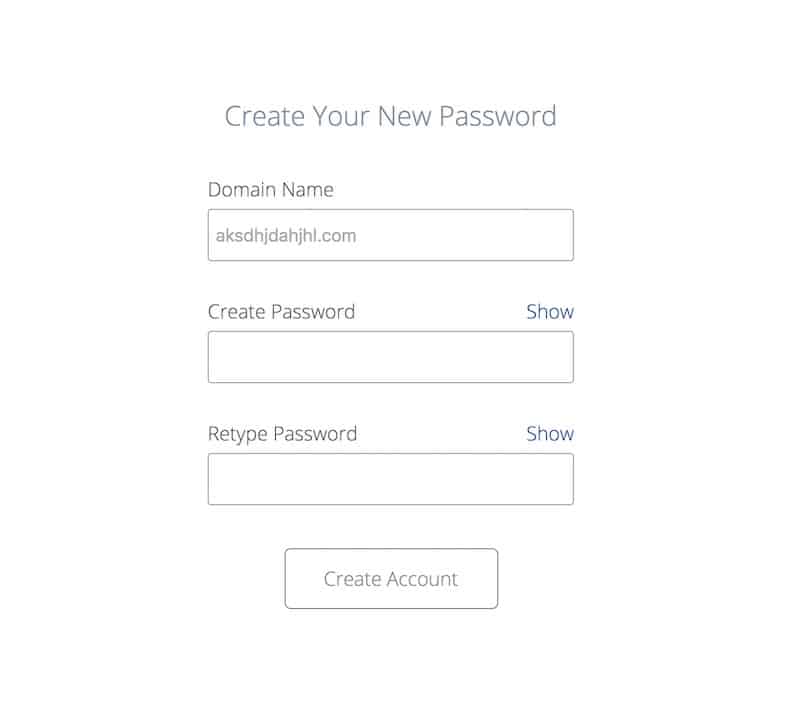
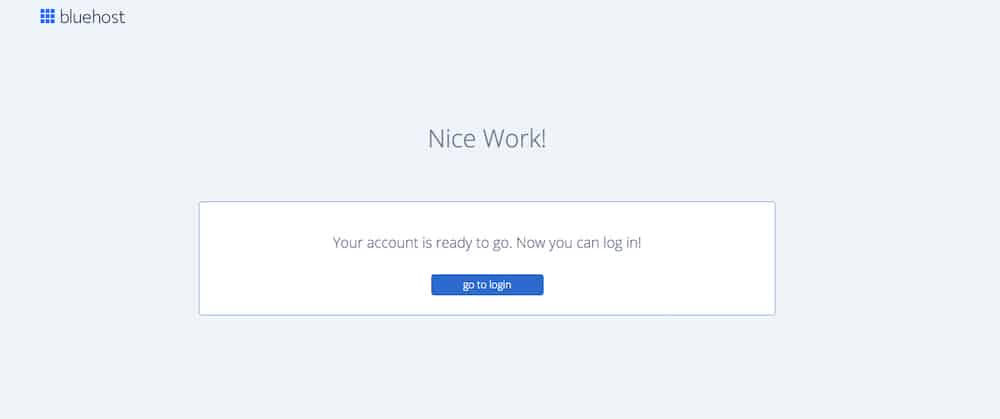
You’ll now be taken through the steps to get your website setup on your Bluehost account. Enter your Site Name, Tagline, and turn on the switch for “Do you want a blog?”
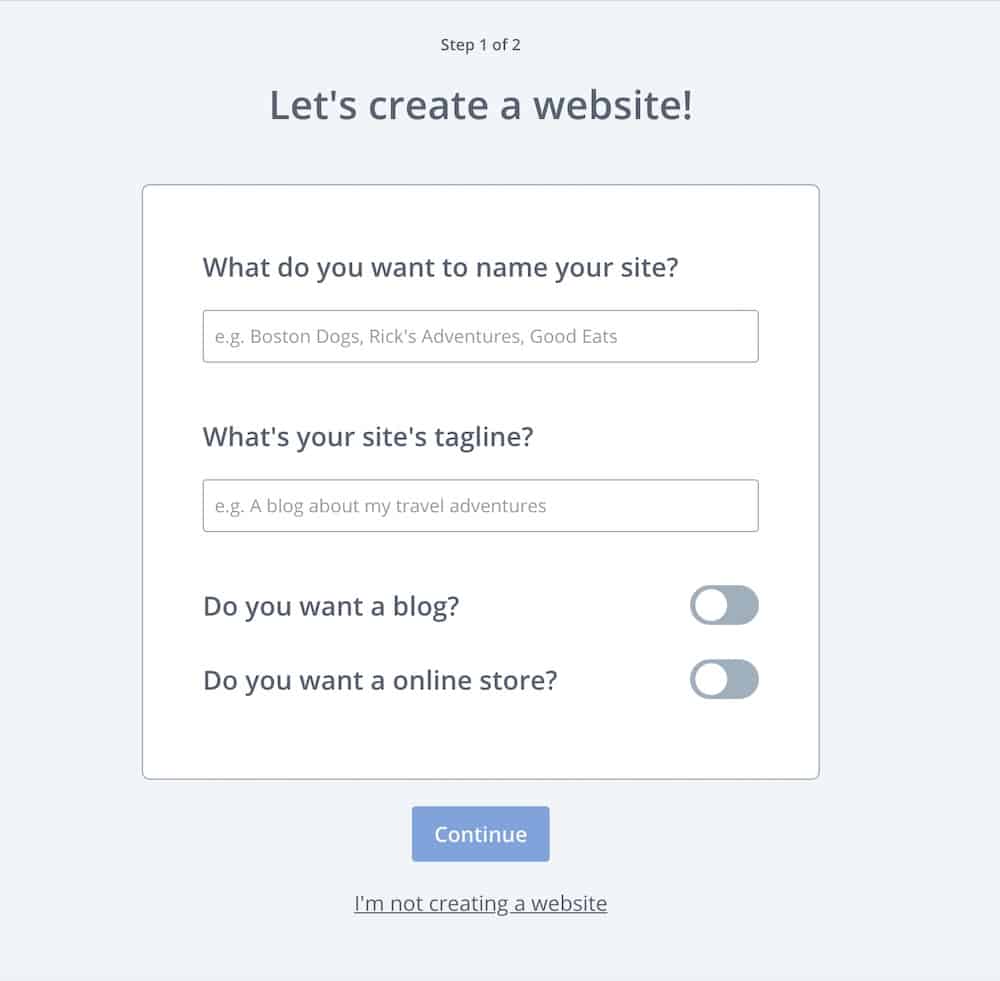
Next, you’ll be asked some simple questions about your goals and experience creating websites. Then Continue to Theme Selection…
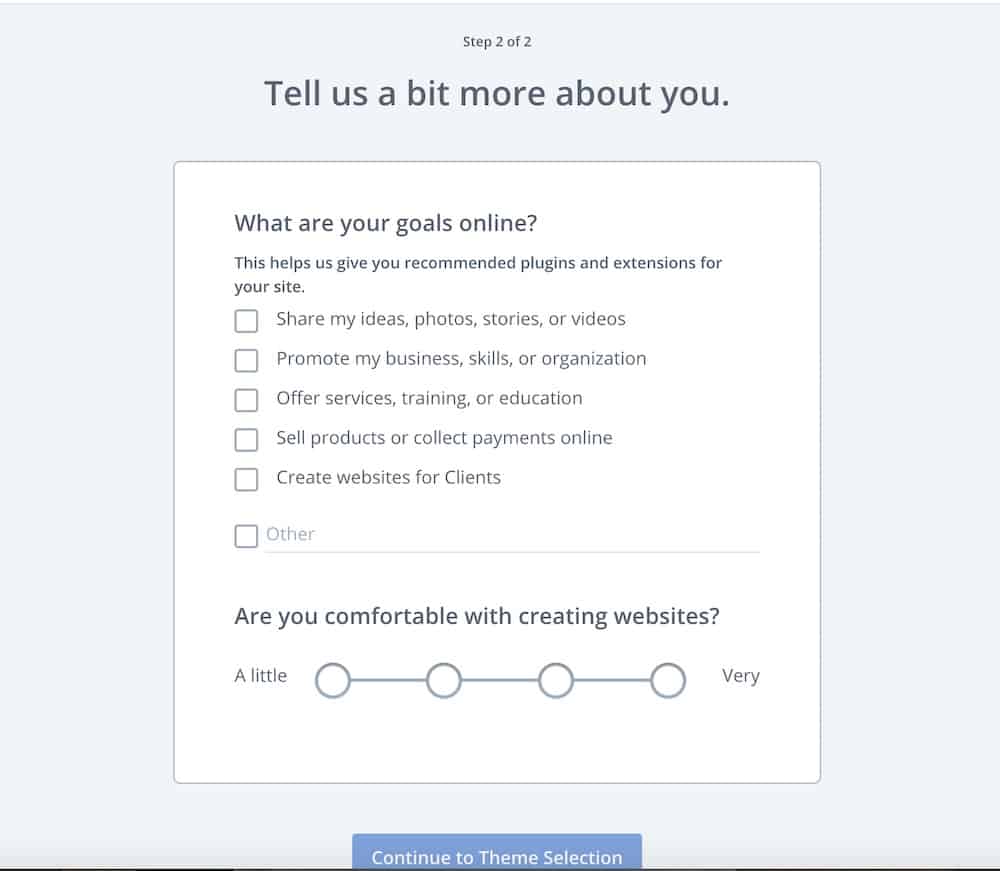
4. Choose your theme.
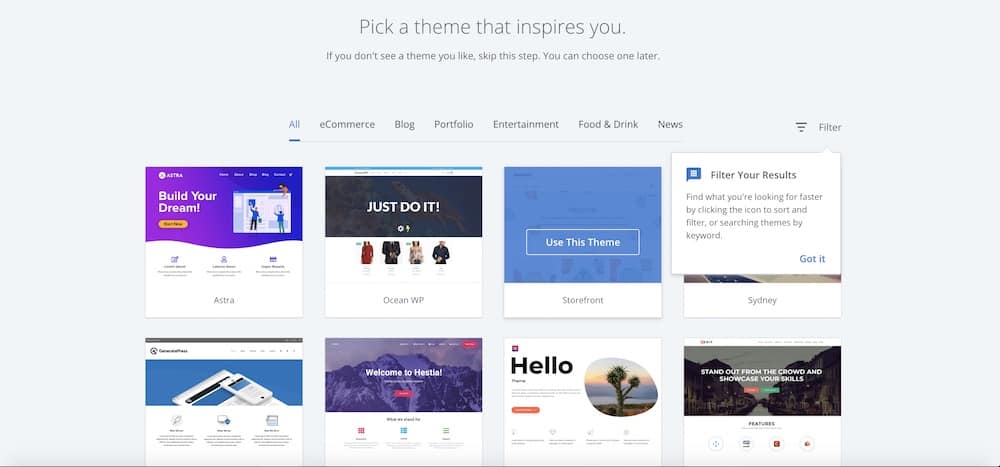
WordPress themes determine what your site looks like and what you can customize.
The number of themes available out there is overwhelming! You could spend weeks researching and posting in forums trying to figure out which one to choose.
But I’m gonna make this simple for you:
Start with the FREE Astra theme to begin with. It’s popular, it’s ultra-fast, and easy-to-use.
Need I say more?
Astra is the theme I use for this site and my other one, because I like how fast it loads and how it works with almost every page builder plugin.
Page builders (Divi Builder is what I use) give you beautifully designed page templates to choose from and allow you to design your own pages without knowing a single bit of code. Check out Elegant Themes, the creators of the Divi Theme and Divi Builder plugin.
After you’ve selected your theme, you’ll be brought to your Bluehost dashboard. Click the WordPress button to start customizing and creating pages for your site!
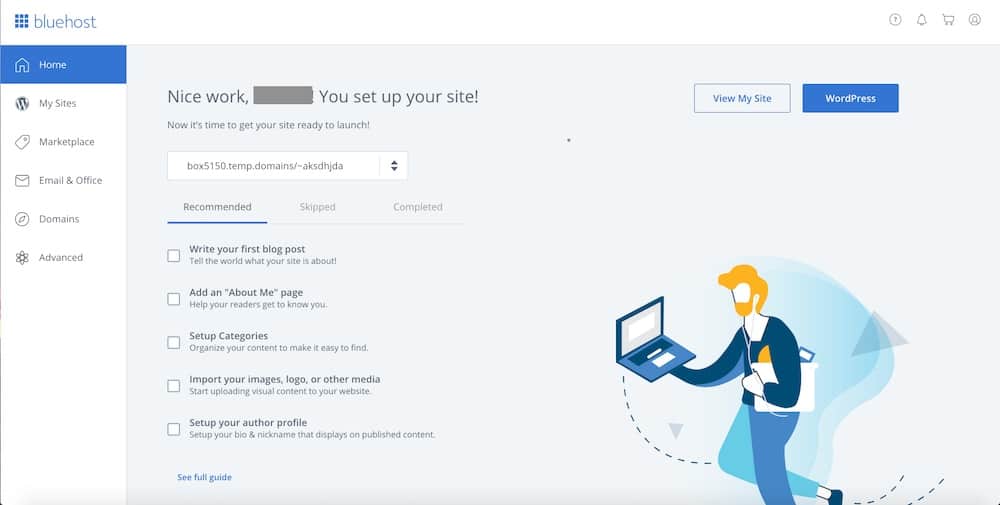
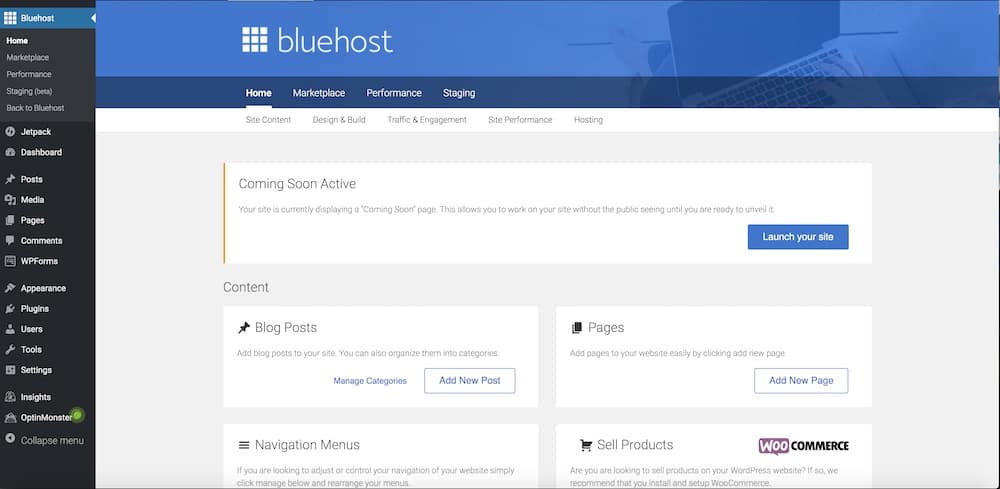
5. Get a Logo
At the start, you shouldn’t spend too much time thinking about your website design and logo.
Because at this stage, the most important thing you should be doing is writing content!
So for now, I’d recommend just displaying your Site Name in your website header in place of a logo. Once you have some posts written and published, you can go back and add a cool, custom logo.
But if you’re super eager to get a logo, you can create one on your own using Canva or hire someone from Fiverr to design it.
Also, check out Looka. It lets you choose brand colors and design a custom logo for cheap!
Select to show your Site Name or Logo by going to Appearance > Customize > Header > Site Identity.
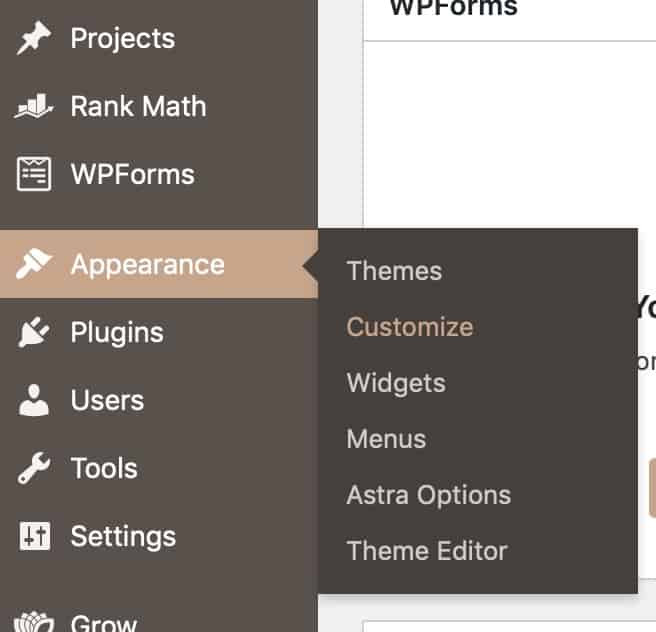
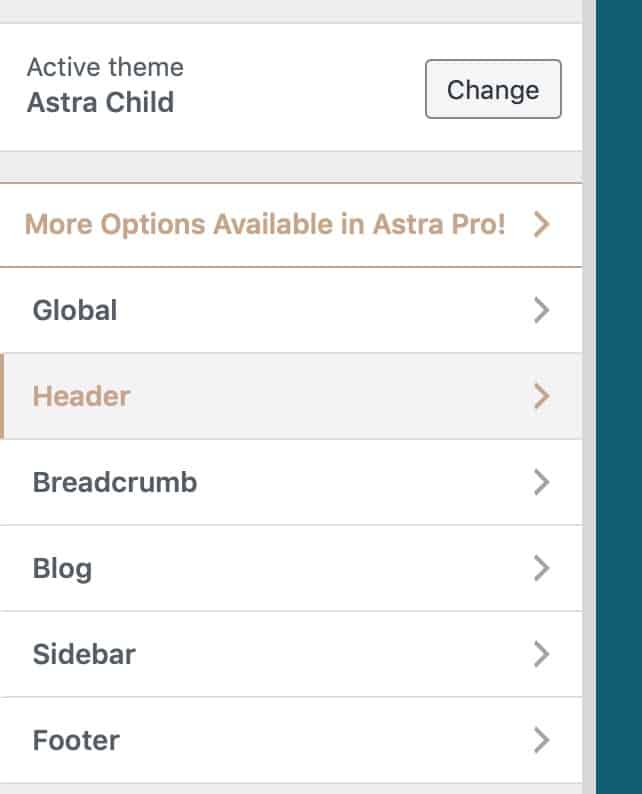
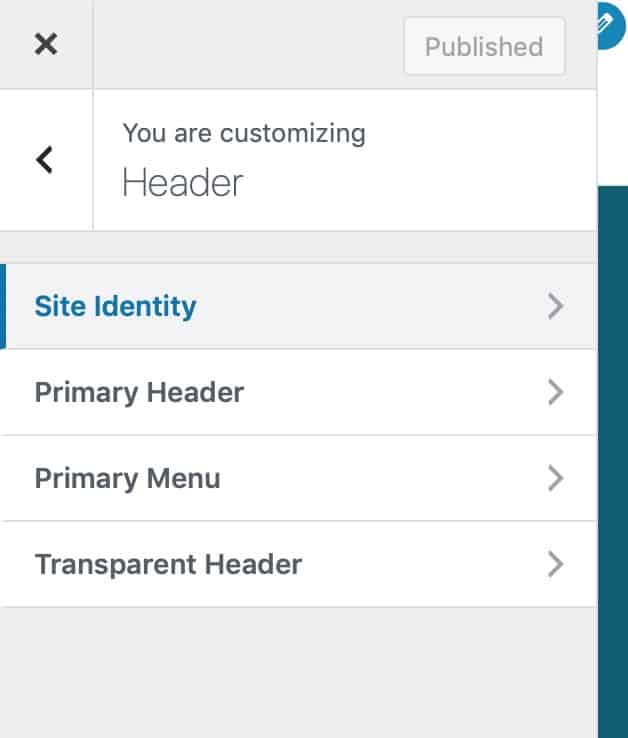
6. Create your categories.
Categories help you classify your posts in WordPress and on your blog.
It’s a good idea to create at least 2-3 main categories at first, so that you can keep your posts organized and help users navigate your site.
For example, if you’re a vegan food blogger, your initial categories might be something like: vegan breakfasts, vegan lunches, vegan dinner ideas, vegan snacks.
And for Thrifty Introvert the main categories are:
- save money
- make money
- introverts
Every post you write will be placed it into 1-2 of those categories. And these categories are what you’ll display at the top of your site.
Don’t try to be too clever or creative with your category names. These affect your SEO (search engine optimization), so you want Google to easily understand what each category is about.
To create your categories, hover over Posts and then select Categories. Type the name of your category and make sure to also type the name into the Slug field. Then click Add New Category.
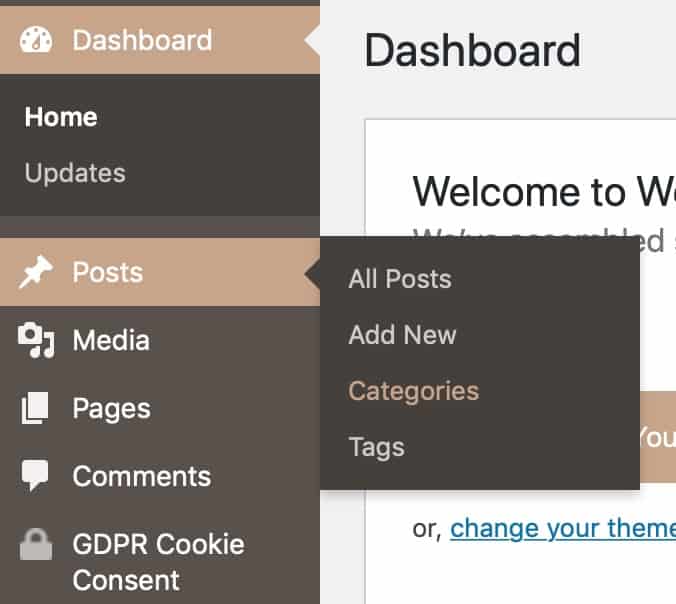
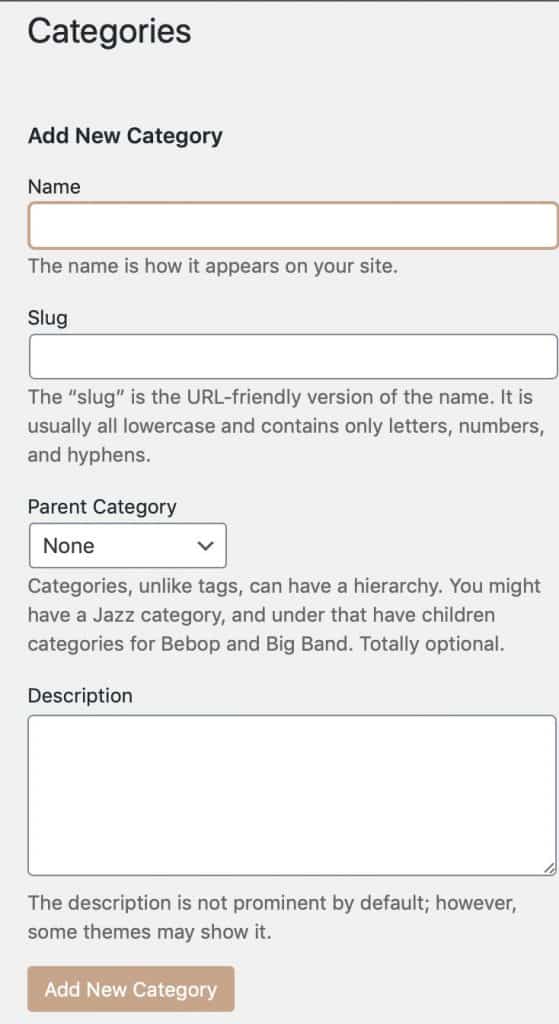
7. Create your legal pages.
Every website must disclose their affiliate relationships with products/services that they advertise on their site.
As well, you must let visitors know what information of theirs is being stored and used by your site.
There are 3 legal pages that you must have:
- Disclosure / Disclaimer – A disclosure page explains your affiliate relationships with merchants you discuss on your site. If you blog about more sensitive topics, such as health and fitness, personal finance, etc., then you should also include a disclaimer on this page that says you are not responsible for actions taken by users and that they should seek advice from a professional in that field.
- Privacy Policy – Your privacy policy tells visitors how cookies are used on your site, what data is stored, and how their information is used. In WordPress, go to Settings > Privacy to start creating your page easily.
- Terms and Conditions – A terms and conditions page tells user how they should interact with your website and what they’re allowed (and not allowed) to do. It covers things such as copyright, intellectual property rights, commenting guidelines, etc.
It’s extremely important that you create these 3 legal pages as soon as possible, so that your site meets legal requirements.
To create your legal pages quickly, check out Termsfeed. It lets you generate your legal pages with ease.
8. Install essential WordPress plugins.
One of the greatest benefits of WordPress is the staggering number of plugins available. There is a plugin for literally everything.
But:
Don’t go plugin crazy! Too many plugins can slow down site speed and cause conflicts with each other–plugin war!!!.
So while you’ll end up using anywhere from 10-20 plugins, you want to choose ones that are trusted, updated regularly, and perform essential functions for your site.
To make things simple for you, here’s a list of 8 essential WordPress plugins you should install right away:

RankMath is an easy-to-use SEO plugin that makes optimizing your posts for Google simple. I prefer this plugin to Yoast because of how robust its free features are. A lot of features you get with the FREE RankMath version you have to pay for with Yoast’s Premium plan.

Wordfence protects your site from hackers with a secure firewall and advanced login security. Just sign up for their free version, which will provide you plenty of coverage until your site grows.

UpdraftsPlus lets you backup your site to your Google Drive. And as I’m sure you know, backing up any data is extremely important! You don’t want your hard work disappearing in a glitch or hacking event. Stick to their free version.

I use Divi Builder for designing my website pages, but other popular choices are Elementor and Beaver Builder. These 3 will work with almost every theme out there.

Grow is free, although you can upgrade for a small yearly fee and gain access to great features. Grow is a social sharing plugin that’ll add sharing options to your posts.

ShortPixel optimizes and compresses your images to vastly improve site speed. It does this for you as soon as you upload images to your site. Start with their free version and upgrade if your niche requires a lot of images.

I looooove WPRocket. WPRocket takes a complicated, super technical thing like back-end site speed optimization, and makes it easy to do for us dummies. After installation, you’ll immediately get a huge page speed boost just with the default settings.

Akismet is a must if you’re going to allow comments on your posts. The plugin automatically filters out spam comments so that you don’t have to go through hundreds a day! You need to pay for Akismet, but it’s extremely affordable at just $18 per year.
9. Link Google Analytics and Google Search Console.
Google Analytics was created by Google and allows you to view and analyze traffic to your blog.
Every website owner needs to install Google Analytics, and if you downloaded Rank Math, it’ll do it for you!
Or, you can install Google Analytics via another plugin or placing the tracking code in the header of your website. Learn more over at Google Analytics’ own handy guide.
Google Search Console is another Google tool that lets you monitor your Google SERPs (search engine results page) rankings of your posts.
It won’t display any information in the beginning, but you’ll want to get this setup right away anyways. Google Search Console will walk you through the steps here.
10. Snag your social handles.
Even if you’re not planning on using social media, you should still create accounts using your brand name.
The last thing you want is someone else monopolizing on your future success and posting on social media as you!
Like I said before, creating content for your blog is the most important thing to focus on in the beginning.
But after you have some content, start sharing your posts on 1-2 social media networks. Choose the social media platforms that your audience uses the most.
If you’re a food blogger, for example, then you need to get on Pinterest because that niche does very well there. For the pet niche, you’ll probably have more success on Facebook or Instagram.
Definitely DO NOT try to be active on every social network. You’ll get overwhelmed and it’ll drain time away from creating content.
See where your competitors are hanging out and gaining the largest following. Try to be active on just 1 or 2 of those platforms.
And if you’re not a fan of social media (I’m not either really!), it’s not unheard of for niche websites to be successful without it!
Because the primary strategy for building a successful, money-making niche blog is gaining organic traffic from Google searches.
And Google traffic is the BEST, most consistent traffic!
- Setup your WordPress site with Bluehost.
- Create your legal pages.
- Install essential plugins.
- Link Google Analytics and Google Search Console via Rank Math or follow Google’s guides.
- Snag social handles for your website name.
4. Create Content Google Loves
The strategy for growing traffic to niche websites is different to that of a personal blog. While personal blogs and influencer-style marketing largely focus on driving traffic through social media, niche websites almost exclusively target organic traffic from Google.
And for introverts, this is why niche websites are a perfect fit. We don’t have to put our face out there in marketing photos, videos, or even send emails to thousands of people.
You can build profitable niche websites with Google traffic alone and not even bother with social media or email marketing if you don’t want to!
And Google traffic is the BEST traffic.
Why?
Here are 3 main reasons why Google traffic beats all other traffic:
- Google traffic is steady traffic. Unlike that brief traffic boost you get from posting on social media, traffic from Google searches is consistent and long-lasting. Once you’re ranking for keywords (search queries), traffic will continually roll in to those posts.
- Google traffic is targeted. If you target keywords in your niche, then the visitors to your site are people interested in that niche, meaning potential customers and affiliate income for you! For example, if you’re a dog niche blogger and you’re ranking on Google for the keyword “best harnesses for medium sized dogs”, then you’ll get visitors interested in dogs AND buying dog products. If your post has links to harnesses on Amazon, then this post will earn great affiliate revenue.
- Google traffic is passive. It’s (basically) a “set it and forget it” type traffic. As long as you write quality content and update your posts regularly, your posts will continue to rank. So any affiliate income or ad revenue from those posts becomes largely passive.
This all sounds great, but how do you rank on page 1 of Google?
By understanding and implementing SEO or search engine optimization.
SEO is essentially creating quality content so that Google and other search engines understand what your post is about.
How do you do that?
- By conducting good keyword research
- Using on-page (in post) SEO tactics
- Getting links from other sites to yours, aka (off-page) SEO strategies
So let’s talk a bit about that first step: doing keyword research.
1. Find keywords for your first 20 posts.
For niche blogs, it’s vital that you do good keyword research and get traffic from Google.
And the reason why I love niche websites, is that it’s much easier for niche blogs to rank on Google!
As long as you’ve picked a good niche and niched-down further, Google will more quickly understand what your site is about. After all, your posts will all be written about one specific niche.
And if you’ve chosen a niche that’s also a hobby, then you’ve got a head-start on keyword research too!
Why?
Because you already know what people are searching Google for—what questions they’ll have, what products they need, and what information they need. These are your keywords!
So first, you want to find long-tail keywords (3+ words) for your first 20 posts.
Here’s what you’re looking for in your long-tail keywords:
- 3 or more words in length
- low competition
- search volume of 1,000 or more (ideally) for it and related keywords
- sites like yours are ranking (smaller sites, not big-brands)
To get started, we’re going to use 3 FREE tools: a Google search window and 3 Chrome browser extensions, Moz toolbar, Keyword Surfer and Keywords Everywhere.
Install each of those Chrome extensions and then open up a Google search page. Search for a keyword or (even better) a keyword phrase in your niche.
For my example, I’ll imagine I’m a dog niche blogger and type in “indoor exercise for dogs.”
Here’s what I see:
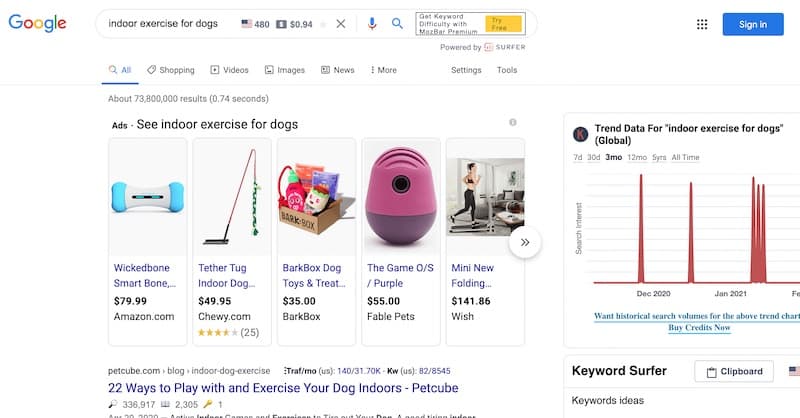
The first thing I notice is the estimated keyword search volume from Keyword Surfer at the top.

480 searches per month is good, especially when considering that volume estimates are often lower than the actual monthly search volume. If I include some related keywords in my post such as “ways to tire out your dog” and “dog exercise ideas”, then these keywords combined would easily meet my 1,000 search volume criteria.
Next, I’ll check out the domain authority (DA) of the sites ranking on page 1. This is information the free Moz toolbar extension shows you.
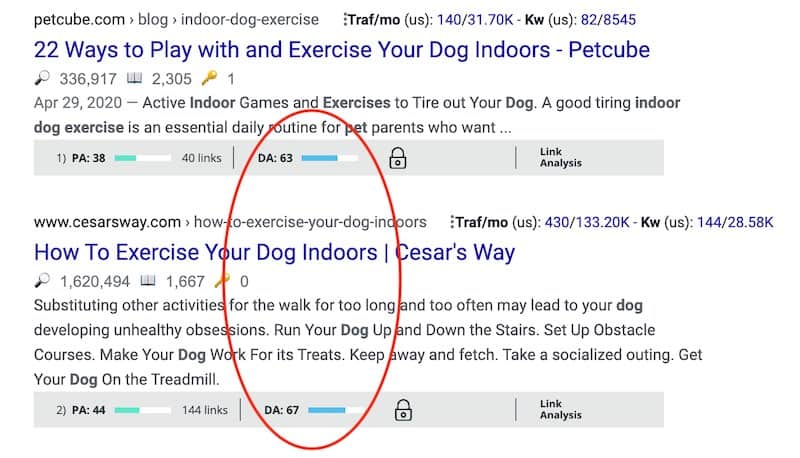
If your site is new, your DA will be 1. Your DA will increase slowly as you publish more content, your domain becomes more established, and you get links from other sites. To check your current DA, simply visit your website and the Moz toolbar will display your DA at the top.
Larger, more established sites have higher DAs in the 50-100 range, meaning they’re much harder to compete with.
If you see high DAs across page 1 of Google, then don’t try to rank for that keyword. Keep searching for lower competition keywords.
For my “indoor exercise for dogs” keyword, I can tell this is a competitive keyword because all of the sites ranking have very high DAs.
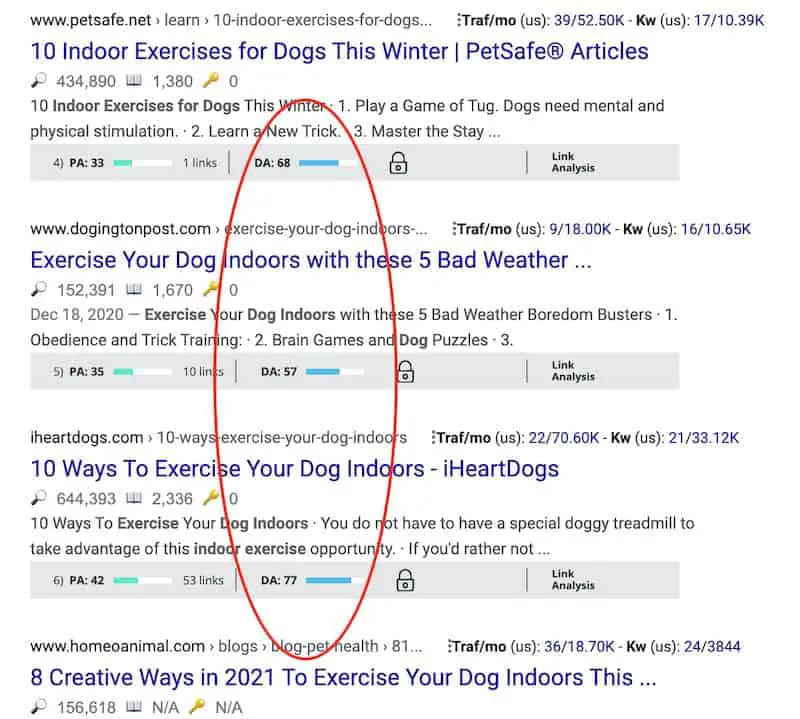
So I’ll check out Keywords Everywhere for more long-tail keyword ideas:
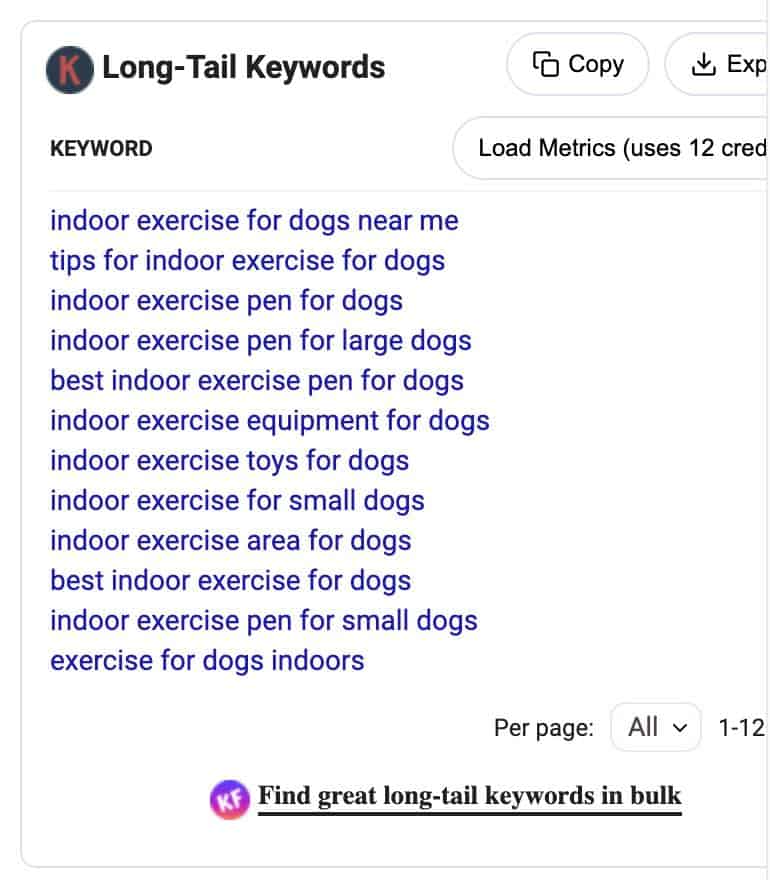
In general, the longer, more specific the keyword is, the less competitive it is. This is known as the keyword difficulty (KD) score.
So once I’ve come up with some possible long-tail keyword ideas, I’ll use Keysearch to check their keyword difficulty scores.
Keysearch is the most affordable and accurate keyword research tool at its price point.
While Ahrefs and SEMRush will provide more accurate and robust data, they’re extremely expensive. And if you’re a new blogger, then you probably don’t want to spend hundreds of dollars per month on keyword research tools.
That’s why Keysearch gives you the most bank for your buck at just $14/month.
Keysearch helps you identify low competition keywords with low keyword difficulty scores. It’ll also suggest even more related long-tail keywords that you could target.
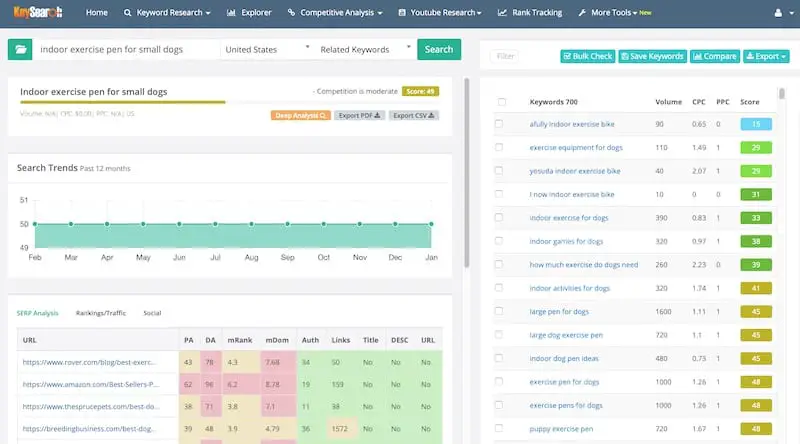
Try and target keywords within 10-20 points of your DA score. So if your DA is 10 or less, go after keywords with a difficulty of 30 or less.
Besides Keysearch, other great places to look for low competition, long-tail keywords are:
- Answer the Public
- People Also Ask
- Questions and discussions posted in niche-related forums (Quora, Reddit)
Whew! That was a lot of information, so here’s a quick recap:
- Domain authority (DA) is like a scorecard for websites. The higher the DA, the harder it is to compete with. The lower the DA, the easier.
- Use Moz to find out your DA. If it’s a new site, your DA will be 1.
- Use free or affordable tools like Keyword Surfer, Keywords Everywhere, Moz, and Keysearch to look for keywords you can compete for.
- Only compete for keywords with KD scores of 30 or less if you have a low DA (less than 10).
- If the Google SERPs for a keyword turn up a bunch of sites with high DAs, the keyword’s too competitive and KD too high.
- Find low competition, low KD keywords for your first 20 posts.
2. Write your SEO-friendly, keyworded content.
Now that you have your target keywords for your first 20 posts, it’s time to write!
Each post should have 1 focus keyword and 3-5 other related keywords.
So if my focus keyword is “easy vegan lunch recipes”, my related keywords might be:
- Easy vegan lunch box recipes
- Easy vegan lunch ideas
- Quick vegan lunch recipes
Just make sure your related keywords are similar to your focus keyword and still match the content you’re writing.
I wouldn’t include a related keyword like “raw vegan lunch recipes”, for example, if my post wasn’t focused on raw recipes.
Then, armed with your focus keyword and related keywords, write some kick*ss content.
You want to fully answer the search query, link to relevant products and sites, and optimize your post for SEO (on-page SEO).
Here’s a handy checklist to make your post SEO-friendly:
- The focus keyword is in post title and URL.
- The focus keyword is sprinkled throughout the post naturally.
- Related keywords are used in second headings (H2s), H3s, and sprinkled throughout content.
- There are internal links to other related posts on your site.
- There are external links to authoritative sites (high DAs).
- Images have keywords in alt tags.
- Rank Math SEO information is complete. (Make sure you have Rank Math!)
- The post fully covers the topic and related questions.
If you follow this checklist for each and every post, it’s just a matter of time before your site starts showing up on page 1 of Google for your low KD keywords.
And then?
The traffic starts rolling in.
- Download and install Keyword Surfer, Keywords Everywhere, and Moz Chrome extensions.
- Sign up for Keysearch, the most affordable and best keyword research tool for the price.
- Find long-tail focus keywords and related keywords for your first 20 posts.
- Write SEO-friendly posts using my checklist.
6. Make Money With Your Niche Site
1. Ways Niche Sites Make Money
The primary ways to monetize niche blogs are:
- Affiliate marketing
- Display advertising
- Sponsored posts
- Digital products (printables, ebooks, courses, etc.)
- Physical products (t-shirts, mugs, handmade items, etc.)
- Services (coaching, freelance services, etc.)
- Paid memberships/subscriptions
- Donations (Patreon, for example)
The ways you choose to monetize will depend on your niche. For example, a pet blogger will likely monetize through affiliate marketing of pet products. They probably won’t be offering freelance writing services on their blog.
As well, the amount of traffic you have will also determine what revenue sources you should use.
For niche blogs, the most popular ways to make money are through affiliate marketing and display advertising.
And because they’re largely passive, these also happen to be my 2 favorite ways to make money with niche sites.
So let’s take a look at each of these a bit more in-depth…
What is affiliate marketing?
Affiliate marketing is where you earn a commission for referring website visitors to products and services. If they make a purchase, then you receive a percentage or fixed amount of the sale.
How much can you make with affiliate marketing?
The best part about affiliate marketing is that there’s absolutely no limit to the amount of money you can make.
If you’re driving good traffic to your site, you can earn anywhere from $100 to $20,000 per month!
There are even bloggers like Michelle from Making Sense of Cents raking in $50,000 per month! She’s even created a course Making Sense of Affiliate Marketing that’s perfect for beginners looking to get started with affiliate marketing.
What are some good affiliate networks/programs to join?
There are hundreds of affiliate networks and programs out there…and some are better than others.
To help narrow it down a bit for you, here’s a list of some of the best affiliate networks you can join:
- Amazon Associates
- Awin
- ShareASale
- FlexOffers
- CJ Affiliate
- MaxBounty
- Rakuten Marketing
- Individual affiliate programs —If there’s a product/serivce you’d like to promote, simply Google “___ affiliate program”. Some brands have their own affiliate programs and you apply directly to them.
What is display advertising?
Display advertising is when you host ads on your website. You make money every time someone clicks on or views those ads.
Display ads are one of the easiest ways to make money with niche websites once your site is getting good traffic. The more eyes and clicks on those ads, the higher your ad revenue.
How much can you make with display ads?
The amount of money you can make with display ads depends entirely upon the amount of traffic your website gets and which ad network you’re a part of. Some ad networks pay better than others.
Ad revenue is measured in RPM or revenue per 1000 impressions. So for every 1,000 visitors to your site, you’ll earn anywhere from $6-$20 or more depending on the network.
What are some good ad networks?
Here are the 5 most popular ad networks for niche bloggers and website owners:
- Google Adsense — This is the entry point for bloggers looking to make money with ads. Google Ads doesn’t require a minimum number of pageviews or monthly sessions. However, the payout is pretty low, so most sites will drive traffic first and then apply to better ad networks.
- Ezoic — Ezoic requires 10,000 monthly sessions (note: this is different to pageviews) and is good entry ad network once you reach that traffic goal.
- Monumetric — Monumetric only requires 10,000 pageviews per month to start on their Propel plan. From there, you can move up to higher, even better-paying plans as your traffic grows.
- Mediavine — Mediavine is one of the best premium ad networks available. They require 50,000 monthly sessions in order to be accepted.
- Ad Thrive — Ad Thrive is the top-tier ad network and requires 100,000 monthly pageviews to join.
2. Keep creating content.
It will take time for Google to trust your site and start blessing you with page 1 rankings.
So the best thing that you can do to increase your ranking chances and make money is continually create quality content.
Until your site has 50 posts or so, Google is still trying to figure out what your site is about. So keep on writing more posts that are niche-specific, and Google will understand and trust your site faster.
And Google trust means Google love…and more traffic!
3. Promote your content on social media.
Like I said before, one of the reasons why I like niche websites is that social media becomes entirely optional.
You can choose to focus solely on SEO and building backlinks to get organic Google traffic. Or, you can incorporate social media into your traffic strategy.
The choice is yours!
What I will say, is that posting links to your articles on social media can be beneficial to growing an audience and even giving your site a (small) SEO boost.
So it’s not a bad idea to choose 1-2 platforms and post links to your niche blog. This can help increase brand awareness and drive traffic over time.
Related Read: How to Make Money Advertising for Companies Online
4. Get backlinks.
Remember how I mentioned that there’s on-page and off-page SEO?
Well backlinks, or links to your site from other websites in your niche, are the most important factor in determining domain authority (DA).
And DA determines how easily you can rank for keywords, get traffic, and monetize that traffic.
So while writing quality, SEO-friendly content is extremely important, backlinks are the second most important ranking factor.
So how do you get backlinks?
The primary ways are:
- Guest posting — writing articles for other websites in your niche
- HARO (Help A Reporter Out) — answering journalists’ questions in exchange for mentions/links in major publications
- Organically — creating well-researched and shareable content that others naturally link to
- Link-building agencies — companies you pay to build links to your site (beware, as you want to only hire quality agencies that will get you good links, not spammy ones)
Link-building isn’t fun for anyone. Getting quality backlinks takes a lot of time and effort, but it’s an extremely important ranking factor and determiner of DA.
A good backlink strategy will include a little bit of each method: guest posting, organic backlinks, and HARO mentions. I wouldn’t recommend link-building agencies because they’re expensive and, in many cases, don’t build quality links.
Focus instead on networking with others in your niche, writing content that people want to share, and ranking for more and more keywords in your niche.
For an in-depth look at building backlinks, check out Brian Dean from Backlinko’s excellent guide to link-building.
- Apply to some affiliate programs that fit your niche and website. You may get rejected the first time, and that’s okay! It happens to everyone and you can always reapply.
- Decide your display ad strategy. Will you monetize with ads? If so, decide the ad network you’ll start with. Maybe you want to get Google Ads up right away or wait until you have 10,000 pageviews to apply to better networks.
- Keep writing and creating content! This is the most important thing you can do to make money with your blog.
- Try to get backlinks. Sign up for HARO and reach out to other sites for guest posting opportunities.
6. Tools You Need
Remember:
By creating a niche website, you’re taking the first steps towards building an online business.
And do you know what?
EVERY business requires a bit of investment up front, and for websites that means quality plugins, software, and courses to make your site successful.
So here’s my list of niche blog tools that you need to kickstart your online venture and make it profitable:
- Best hosting for new sites:
- Bluehost – affordable, 24/7 customer support, fast enough for a budding site
- For content creation:
- Grammarly – get rid of those spelling/grammar errors
- For promotion:
- Tailwind – pin to Pinterest on autopilot!
- ConvertKit – best email marketing software
- Killer courses to level-up your skills:
- Stupid Simple SEO – learn how to master SEO
- Pinteresting Strategies – Carly’s course will help explode your Pinterest traffic.
- ProBlogger Bundle – Alex and Lauren teach you how to build a site and turn it into a 6-figure business.
- Blog Simple Framework – Scrivs will show you how to write for your “hero” and build a community of raving fans.
- Making Sense of Affiliate Marketing – Michelle teaches you how to start with affiliate marketing, which earns her over $50,000 per month.
7. Next Steps
Content, content, and more content!
I wish I had a magic wand I could swoosh to make you money overnight, but that’s not how this works.
In fact, that’s not how ANY money-making venture works!
So focus on creating high quality content that’s SEO-optimized..and then rinse and repeat. That’s where traffic will come from, and the money shortly after.
And as you write new posts and start to see your organic Google traffic grow, make sure to follow your stats in Google Search Console. It will show you which posts are ranking, for which keywords, and even give you more keyword ideas to include in posts or write new posts about.
But above all else, keep the faith! Building an online business requires dedication, patience, and hard work.
There will be days when you feel like it’s all pointless, that your hard work won’t ever payoff. But this is when you’ll buckle down and stick with it, because that’s what’ll set you apart from millions of other wannabe bloggers out there.
You got this.